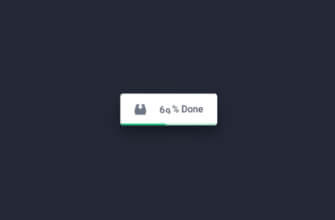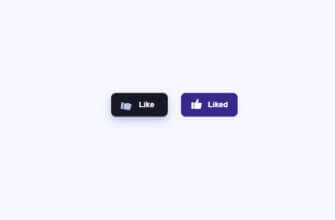Содержание
Первый вариант кнопки
HTML
<a href="#" class="btn">
<svg>
<rect x="0" y="0" fill="none" width="100%" height="100%"></rect>
</svg>
Hover
</a>CSS
.btn {
color: #fff;
cursor: pointer;
font-size: 16px;
line-height: 45px;
margin: 0 0 2em;
max-width: 160px;
position: relative;
text-decoration: none;
text-transform: uppercase;
width: 100%;
background: #e02c26;
font-weight: 100;
}
.btn:hover {
text-decoration: none;
background: rgba(225, 51, 45, 0);
font-weight: 900;
letter-spacing: 1px;
}
.btn svg {
height: 45px;
left: 0;
position: absolute;
top: 0;
width: 100%;
}
.btn rect {
fill: none;
stroke: #fff;
stroke-width: 2;
stroke-dasharray: 422, 0;
transition: all 0.35s linear;
}
.btn:hover rect {
stroke-width: 5;
stroke-dasharray: 15, 310;
stroke-dashoffset: 48;
transition: all 1.35s cubic-bezier(0.19, 1, 0.22, 1);
}
Второй вариант кнопки
HTML
<a href="#" class="btn">Hover</a>CSS
.btn {
color: #fff;
cursor: pointer;
font-size: 16px;
font-weight: 400;
line-height: 45px;
margin: 0 0 2em;
max-width: 160px;
position: relative;
text-decoration: none;
text-transform: uppercase;
width: 100%;
letter-spacing: 0;
}
.btn:hover,
.btn:active {
letter-spacing: 5px;
text-decoration: none;
}
.btn:after,
.btn:before {
backface-visibility: hidden;
border: 1px solid rgba(255, 255, 255, 0);
bottom: 0px;
content: " ";
display: block;
margin: 0 auto;
position: relative;
transition: all 280ms ease-in-out;
width: 0;
}
.btn:hover:after,
.btn:hover:before {
backface-visibility: hidden;
border-color: #fff;
transition: width 350ms ease-in-out;
width: 70%;
}
.btn:hover:before {
bottom: auto;
top: 0;
width: 70%;
}
Третий вариант кнопки
HTML
<a href="#" class="btn">Hover</a>CSS
.btn {
color: #fff;
cursor: pointer;
font-size: 16px;
line-height: 45px;
margin: 0 0 2em;
max-width: 160px;
position: relative;
text-decoration: none;
text-transform: uppercase;
width: 100%;
background: #e3403a;
border: 1px solid #da251f;
box-shadow: 0px 2px 0 #d6251f, 2px 4px 6px #e02a24;
font-weight: 900;
letter-spacing: 1px;
transition: all 150ms linear;
}
.btn:hover {
text-decoration: none;
background: #e02c26;
border: 1px solid rgba(0, 0, 0, 0.05);
box-shadow: 1px 1px 2px rgba(255, 255, 255, 0.2);
color: #ec817d;
text-shadow: -1px -1px 0 #c2211c;
transition: all 250ms linear;
}
Четвертый вариант кнопки
HTML
<a href="#" class="btn"><span>Hover</span></a>CSS
.btn {
color: #fff;
cursor: pointer;
font-size: 16px;
font-weight: 400;
line-height: 45px;
margin: 0 0 2em;
max-width: 160px;
position: relative;
text-decoration: none;
text-transform: uppercase;
width: 100%;
border: 1px solid;
overflow: hidden;
}
.btn:hover {
text-decoration: none;
}
.btn span {
z-index: 20;
}
.btn:after {
background: #fff;
content: "";
height: 155px;
left: -75px;
opacity: .2;
position: absolute;
top: -50px;
transform: rotate(35deg);
transition: all 550ms cubic-bezier(0.19, 1, 0.22, 1);
width: 50px;
z-index: -10;
}
.btn:hover:after {
left: 120%;
transition: all 550ms cubic-bezier(0.19, 1, 0.22, 1);
}
Чтобы изменить время анимации блика, поменяйте значение у .btn:after и .btn:hover:after transition: all {свое значение} cubic-bezier(0.19, 1, 0.22, 1);
Пятый вариант кнопки
HTML
<a href="#" class="btn">Hover</a>CSS
.btn {
color: #fff;
cursor: pointer;
font-size: 16px;
font-weight: 400;
line-height: 45px;
margin: 0 0 2em;
max-width: 160px;
position: relative;
text-decoration: none;
text-transform: uppercase;
width: 100%;
border: 0 solid;
box-shadow: inset 0 0 20px rgba(255, 255, 255, 0);
outline: 1px solid;
outline-color: rgba(255, 255, 255, 0.5);
outline-offset: 0px;
text-shadow: none;
transition: all 1250ms cubic-bezier(0.19, 1, 0.22, 1);
}
.btn:hover {
text-decoration: none;
border: 1px solid;
box-shadow: inset 0 0 20px rgba(255, 255, 255, 0.5), 0 0 20px rgba(255, 255, 255, 0.2);
outline-color: rgba(255, 255, 255, 0);
outline-offset: 15px;
text-shadow: 1px 1px 2px #427388;
}
Заключение
Таким образом, мы рассмотрели пять кнопок с различными эффектами анимации при наведении на них 🔥. Можете смело использовать одну из них у себя на сайте, либо придумать что-то свое на базе данной концепции. Главное — не бояться привносить что-то новое в свой проект и действовать ✊.