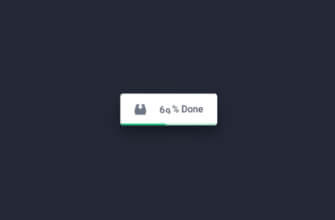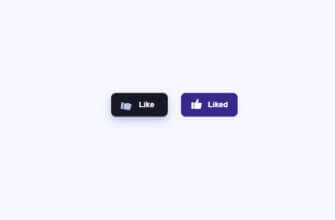Содержание
HTML
<a href="#" class="button">
<canvas class="button__canvas"></canvas>
<span class="button__text">Hover me I am liquid</span>
</a>CSS (SCSS)
body {
display: flex;
justify-content: center;
align-items: center;
min-height: 100vh;
background: #eef;
}
.button {
position: relative;
padding: 1.6em 2.8em;
text-decoration: none;
&__canvas {
--offset: 32px;
position: absolute;
top: calc(var(--offset) * -1);
left: calc(var(--offset) * -1);
width: calc(100% + var(--offset) * 2);
height: calc(100% + var(--offset) * 2);
transition: opacity 2s ease;
}
&__text {
position: relative;
color: white;
font-weight: bold;
letter-spacing: .02em;
pointer-events: none;
}
&:hover &__canvas {
opacity: .85;
transition: opacity .2s ease;
}
&:active &__canvas {
opacity: 1;
transition: none;
}
}
JS
document.querySelectorAll('.button').forEach((elem) => {
const canvas = elem.querySelector('.button__canvas')
const ctx = canvas.getContext('2d')
const offset = 32
const background = '#eef'
const foreground = '#7551e9'
let points = []
let position
const distance = new Ola({
value: offset
})
const size = () => {
canvas.width = canvas.getBoundingClientRect().width
canvas.height = canvas.getBoundingClientRect().height
position = new Ola({
x: canvas.width / 2,
y: canvas.height / 2
})
const pixelsWidth = canvas.width - offset * 2
const pixelsHeight = canvas.height - offset * 2
const leftTop = [ offset, offset ]
const rightTop = [ canvas.width - offset, offset ]
const rightBottom = [ canvas.width - offset, canvas.height - offset ]
const leftBottom = [ offset, canvas.height - offset ]
points = []
Array(pixelsWidth).fill().forEach((_, index) => {
points.push([
leftTop[0] + index,
leftTop[1]
])
})
Array(pixelsHeight).fill().forEach((_, index) => {
points.push([
rightTop[0],
rightTop[1] + index
])
})
Array(pixelsWidth).fill().forEach((_, index) => {
points.push([
rightBottom[0] - index,
rightBottom[1]
])
})
Array(pixelsHeight).fill().forEach((_, index) => {
points.push([
leftBottom[0],
leftBottom[1] - index
])
})
}
size()
const reset = () => {
ctx.fillStyle = background
ctx.fillRect(0, 0, canvas.width, canvas.height)
}
const draw = () => {
ctx.fillStyle = foreground
ctx.beginPath()
points.forEach((point, index) => {
const [ vx, vy ] = attract(point)
if (index === 0) ctx.moveTo(vx, vy)
else ctx.lineTo(vx, vy)
})
ctx.closePath()
ctx.fill()
}
const attract = (point) => {
const [ x, y ] = point
const dx = x - position.x
const dy = y - position.y
const dist = Math.sqrt(dx * dx + dy * dy)
const dist2 = Math.max(1, dist)
const d = Math.min(dist2, Math.max(12, (dist2 / 4) - dist2))
const D = dist2 * distance.value
return [
x + (d / D) * (position.x - x),
y + (d / D) * (position.y - y)
]
}
const loop = () => {
reset()
draw()
requestAnimationFrame(loop)
}
window.onresize = size
canvas.onmousemove = (e) => {
position.set({
x: e.clientX - e.target.getBoundingClientRect().left,
y: e.clientY - e.target.getBoundingClientRect().top
}, 200)
}
canvas.onmouseenter = () => {
distance.set({
value: 1
}, 200)
}
canvas.onmouseleave = () => {
position.set({
x: canvas.width / 2,
y: canvas.height / 2
}, 2000)
distance.set({
value: offset
}, 12000)
}
loop()
})